Clarke 4560700 TR200 Two Way Twin Pack Instructions
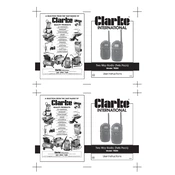
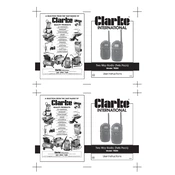
To pair the TR200 radios, ensure both devices are on the same channel and privacy code. Turn on both radios, press the menu button to select the channel, then use the up/down buttons to choose the same channel and privacy code on both devices.
The maximum range of the Clarke TR200 radios is approximately 10 kilometers in open areas without obstructions. However, the range may vary depending on the environment and terrain.
To improve battery life, reduce the volume level, minimize the use of the backlight, and ensure the battery is fully charged before use. Also, consider using the battery saver mode if available.
If your TR200 radio is not turning on, check the battery for proper installation and ensure it is fully charged. If the issue persists, try using a different battery or consult the user manual for further troubleshooting steps.
To change the channel, press the menu button until the channel number starts flashing. Use the up/down buttons to select the desired channel, then press the menu button again to confirm your selection.
The Clarke TR200 radios are weather-resistant but not fully waterproof. They can handle light rain and splashes, but it is recommended to avoid prolonged exposure to heavy rainfall.
The 'scan' function on the TR200 radio allows the device to automatically cycle through all available channels and stop when it detects a signal. This feature helps users find active channels in the area.
It is recommended to charge your TR200 radio after each use or when the battery indicator shows a low level. Avoid letting the battery discharge completely to prolong its lifespan.
Static noise can be caused by interference from other electronic devices, obstacles blocking the signal, or being at the edge of the radio's range. Try changing the channel or moving to a location with fewer obstructions.
To activate VOX on the TR200 radio, press the menu button until the VOX icon appears. Use the up/down buttons to select the desired sensitivity level, then press the menu button again to confirm.