Clarke 4560600 CMP10 Instructions
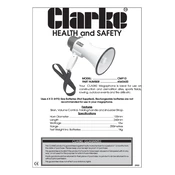
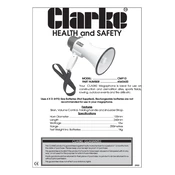
To turn on the Clarke 4560600 CMP10 Megaphone, locate the power switch on the handle of the device. Slide the switch to the 'ON' position. Ensure that the batteries are properly installed and have sufficient charge.
The Clarke 4560600 CMP10 Megaphone requires 8 C-size alkaline batteries. Ensure the batteries are installed following the correct polarity as indicated in the battery compartment.
To adjust the volume, use the volume control knob located near the microphone on the device. Turn the knob clockwise to increase the volume and counterclockwise to decrease it.
If the megaphone is not producing sound, check that the power switch is on and the volume is turned up. Verify that the batteries are installed correctly and have charge. If issues persist, inspect the microphone for any blockages or damage.
To clean the megaphone, use a soft, damp cloth to wipe the exterior. Avoid using harsh chemicals or submerging in water. Regularly check and clean the microphone and speaker areas to prevent dust accumulation.
Yes, rechargeable C-size batteries can be used in the Clarke 4560600 CMP10 Megaphone. Ensure they are fully charged and properly inserted into the battery compartment.
To replace the batteries, open the battery compartment by unlatching the cover. Remove the old batteries and insert new ones, ensuring correct polarity. Close the compartment securely.
The Clarke 4560600 CMP10 Megaphone has an effective range of up to 500 meters in ideal conditions. Ensure that there are minimal obstructions for optimal sound projection.
To activate the siren, locate the siren button on the megaphone and press it. The siren will emit a loud sound. Press the button again to deactivate the siren.
If the sound is distorted, check the battery level as low power can affect sound quality. Reduce the volume to prevent distortion. If the problem persists, inspect the microphone and speaker for damage or obstructions.