Clarke 4501200 MD1000 Metal Instructions
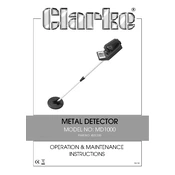
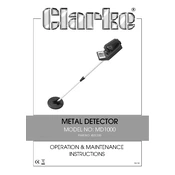
To set up your Clarke 4501200 MD1000 Metal Detector, start by assembling the detector as per the instructions in the manual. Insert the batteries, ensuring the correct polarity. Turn on the device and adjust the sensitivity and discrimination settings according to your usage needs.
If your metal detector is not turning on, check the batteries to ensure they are correctly installed and have sufficient charge. Inspect the battery terminals for any signs of corrosion and clean if necessary. If the problem persists, consult the troubleshooting section of the user manual.
To improve accuracy, ensure that the ground balance is properly adjusted for the type of soil you're working with. Use the sensitivity settings to minimize false signals and adjust the discrimination settings to ignore undesired metals. Regularly calibrate your detector following the manufacturer's instructions.
Regular maintenance includes cleaning the search coil and control box with a damp cloth to remove dirt and debris. Store the metal detector in a dry, cool place to prevent damage. Periodically check and replace the batteries to ensure optimal performance.
Yes, the Clarke 4501200 MD1000 can detect gold. To optimize gold detection, adjust the sensitivity to a high setting and use the appropriate discrimination settings to differentiate gold from other metals.
To adjust the sensitivity on your Clarke 4501200 MD1000, use the sensitivity control knob located on the control panel. Turn the knob clockwise to increase sensitivity or counterclockwise to decrease it. Higher sensitivity allows for deeper detection but may increase false signals.
The discrimination feature on the Clarke 4501200 MD1000 allows you to filter out unwanted metals, such as iron, from being detected. By adjusting the discrimination settings, you can focus the detector on specific types of metal, improving detection efficiency.
Erratic signals can often be resolved by reducing the sensitivity setting, ensuring there are no electronic interferences nearby, and checking that the coil cable is properly connected. Additionally, make sure the ground balance is correctly set for the terrain you are searching.
The search coil of the Clarke 4501200 MD1000 is waterproof, allowing for shallow water detecting. However, the control box is not waterproof and should be protected from water exposure.
When not in use, disassemble the metal detector and store it in a protective case or dry area. Remove the batteries to prevent leakage and damage. Keep the detector away from extreme temperatures and humidity.