Clarke 4501130 CEOBDPRO Fault Code Reader Instructions
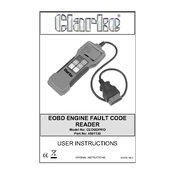
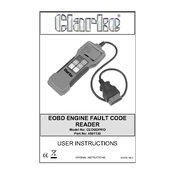
To connect the Clarke 4501130 CEOBDPRO, locate the OBD-II port under your vehicle's dashboard. Plug the reader into the port and turn on your vehicle's ignition. The device will power on and start scanning for error codes.
The Clarke 4501130 CEOBDPRO is compatible with all vehicles that are OBD-II compliant, typically vehicles manufactured from 1996 onwards in the US and from 2001 in Europe.
To clear error codes, connect the device to the OBD-II port and wait for the scan to complete. Navigate to the 'Erase Codes' option using the device's menu and confirm your selection to clear the codes.
If the Clarke 4501130 CEOBDPRO does not turn on, ensure that the OBD-II port is providing power. Check the vehicle's fuse related to the OBD-II port and ensure that the ignition is turned on.
The Clarke 4501130 CEOBDPRO does not support software updates as it is designed for plug-and-play use with pre-installed diagnostic capabilities.
Refer to the user manual for a list of standard OBD-II codes and their meanings. For manufacturer-specific codes, consult the vehicle's service manual or look up the codes online.
The Clarke 4501130 CEOBDPRO can detect a wide range of generic and some manufacturer-specific OBD-II codes, including powertrain (P0, P2, P3, U0), body (B0), chassis (C0), and network (U0) codes.
Ensure the device is securely connected to the OBD-II port and the vehicle's ignition is on. If no codes are read, the issue may be with the vehicle's OBD-II system, or the issue may not be related to an OBD-II fault.
Store the device in a cool, dry place when not in use. Avoid exposing it to extreme temperatures or moisture. Regularly check the connector for dust or debris and clean it gently if necessary.
Check the connection to the OBD-II port and ensure it is secure. Restart the vehicle and the device. If the error persists, try testing on another vehicle to rule out a problem with the reader.