Clarke 4499200 Spotting Instructions
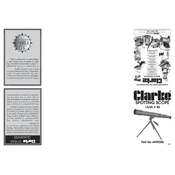
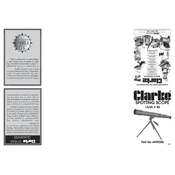
To set up the Clarke 4499200 Spotting Scope, start by attaching the tripod to a stable surface. Mount the scope on the tripod head using the mounting plate. Ensure that it is securely fastened. Adjust the eyepiece to your preferred position and use the focus knob to bring the target into clear view.
Use a soft, lint-free cloth and lens cleaning solution designed for optics. Gently wipe the lenses in a circular motion to remove dust and smudges. Avoid using paper products or household cleaners, as they may damage the lens coatings.
Locate the focus knob on the side of the spotting scope. Rotate the knob clockwise or counterclockwise to find the sharpest image. Start with a larger focus adjustment and then fine-tune until the image is clear.
Ensure that the objective lens and eyepiece are clean. Check that the scope is securely mounted on the tripod and that the focus is adjusted correctly. If the problem persists, inspect the scope for any signs of damage or misalignment.
Regularly clean the lenses and body of the scope. Store the scope in a protective case when not in use to prevent dust accumulation. Check for any loose components and tighten them as needed. Avoid exposing the scope to extreme temperatures or moisture.
Yes, the Clarke 4499200 Spotting Scope is designed to be waterproof, making it suitable for use in various weather conditions. However, it is advisable to avoid submerging it in water.
Use a padded carrying case to protect the spotting scope during transport. Ensure that all components are securely fastened and the tripod is collapsed. Handle the scope with care to avoid any accidental impacts.
Begin by locating the target with the naked eye. Use the scope's crosshairs or reticle to make coarse adjustments. Fine-tune the alignment by using the focus and zoom features until the target is centered and clear.
Yes, the Clarke 4499200 Spotting Scope can be used for digiscoping with the appropriate camera adapter. Ensure that the adapter is compatible with your camera model and securely attach it to the scope's eyepiece.
If the zoom mechanism becomes stiff, check for any dust or debris around the zoom ring. Gently clean the area with a soft brush. Avoid applying excessive force. If the issue persists, consult the manufacturer for repair options.