Clarke 4201004 WCP150 Pressional Wireless Instructions
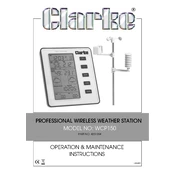
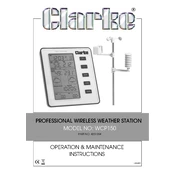
To set up the Clarke 4201004 WCP150 Weather Station, first unpack all components and install batteries in the outdoor sensor and indoor display unit. Place the outdoor sensor in an open area, away from direct sunlight and obstructions. Follow the pairing instructions in the manual to sync the sensor with the display unit.
Ensure the outdoor sensor is within the specified range of the display unit and there are no obstacles causing interference. Check that the batteries in both the sensor and display unit are fresh. Re-sync the devices by following the pairing procedure in the manual.
Calibrate the temperature readings by accessing the settings menu on the display unit. Adjust the temperature offset settings as needed, referencing a reliable external temperature source for accuracy.
Regularly check and replace the batteries in both the outdoor sensor and display unit to ensure continuous operation. Clean the sensor and display unit with a soft, damp cloth to remove dust and debris, ensuring clear data readings.
To reset the weather station, locate the reset button on the back of the display unit. Press and hold the button for 5 seconds until the display resets. Follow the setup instructions to reconfigure your station.
The Clarke WCP150 Weather Station is primarily a standalone device and does not support direct connection to a PC or smartphone. However, you can manually log data or use third-party applications that allow manual input for further analysis.
The maximum range between the outdoor sensor and the display unit is approximately 100 meters (328 feet) in open space. Obstacles such as walls and electronic interference may reduce this range.
To change the units from Celsius to Fahrenheit, access the settings menu on the display unit, navigate to the temperature unit option, and toggle between Celsius and Fahrenheit as desired.
If incorrect humidity levels are displayed, check the location of the outdoor sensor to ensure it is not exposed to direct moisture sources. Re-calibrate the sensor if necessary, using a known humidity source as a reference.
Yes, the outdoor sensor can be wall-mounted. Ensure that it is securely fastened and positioned in an open area away from direct sunlight and obstructions for optimal data accuracy.