Clarke 4002822 RWL10 Rechargeable Spotlight Instructions Manual
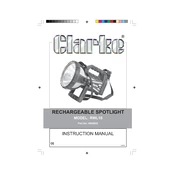
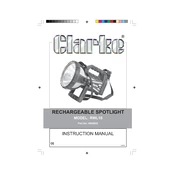
To charge the Clarke 4002822 RWL10 Rechargeable Spotlight, connect the included charger to the charging port located at the base of the handle. Ensure the charger is plugged into a suitable power outlet. The charging indicator light will illuminate, indicating that the spotlight is charging.
The Clarke 4002822 RWL10 Rechargeable Spotlight provides approximately 3 to 4 hours of continuous illumination on a full charge, depending on the brightness setting used.
It is not recommended to use the Clarke 4002822 RWL10 Rechargeable Spotlight while it is charging, as this may reduce battery life and affect performance.
To maintain the battery life of your Clarke 4002822 RWL10, ensure it is fully charged before storage and recharge it every 3 months if not in use. Avoid leaving the spotlight in extreme temperatures and do not overcharge.
If the spotlight does not turn on, check that it is fully charged. If it still fails to operate, inspect the connections for any damage. If the issue persists, contact Clarke customer support for assistance.
The Clarke 4002822 RWL10 Rechargeable Spotlight is water-resistant but not fully waterproof. It can withstand light rain but should not be submerged in water.
The Clarke 4002822 RWL10 uses an LED bulb that is designed to last the lifetime of the spotlight. If the bulb fails, contact Clarke customer service for guidance as the LED is not user-replaceable.
To clean the lens of the Clarke 4002822 RWL10, use a soft, damp cloth to gently wipe the surface. Avoid using abrasive cleaners or solvents, as these may damage the lens.
If your Clarke 4002822 RWL10 is not charging, ensure the charger and outlet are functioning. Inspect the charging port and cable for any visible damage. If issues persist, consult the user manual or contact customer support.
If the beam is dimmer than usual, check the battery charge level. A low battery may cause reduced brightness. Recharge the spotlight fully and try again. If the problem persists, it may require professional inspection.