Clarke 3231505 CDF20HV-P 20 Inch Industrial Pedestal Instructions
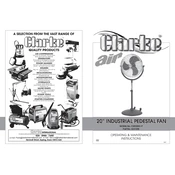
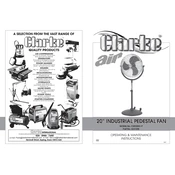
To assemble the fan, first attach the base to the pedestal using the provided screws. Then, mount the motor unit on top of the pedestal and secure it with bolts. Finally, attach the fan blades and the protective grille, ensuring all parts are tightly fastened.
Regularly clean the fan blades and grille with a damp cloth to remove dust and debris. Lubricate the motor bearings annually if required, and check for any loose screws or parts. Ensure the fan is unplugged before performing any maintenance.
Check if the fan is properly plugged into a functioning power outlet. Ensure the power switch is turned on. Inspect the fuse or circuit breaker for any issues, and check the power cord for damage. If the problem persists, consult a professional technician.
Yes, the height of the Clarke 3231505 CDF20HV-P fan can be adjusted by loosening the height adjustment knob on the pedestal, extending or retracting the pole, and then tightening the knob securely.
Yes, the fan is designed for industrial use, including workshops. Ensure the fan is placed on a stable surface and away from any hazardous materials. Regularly check for dust buildup to maintain optimal performance.
First, ensure that the fan is placed on a stable surface. Check for any loose screws or components, and tighten them if necessary. Inspect the fan blades for any obstructions or damage. If the noise persists, contact customer support for further assistance.
Unplug the fan, remove the protective grille, and wipe the blades with a damp cloth. For a thorough cleaning, you can use mild soap and water. Ensure the blades are completely dry before reassembling the fan.
The Clarke 3231505 CDF20HV-P fan is primarily designed for indoor use. If used outdoors, ensure it is in a sheltered location to protect it from weather elements and moisture.
Locate the oscillation knob at the top of the motor unit. Pull up or push down the knob to enable or disable oscillation. Ensure the fan is not operating while adjusting this setting for safety.
Check the control panel for any signs of damage or dirt. Clean the panel and try adjusting the settings again. If the problem continues, the speed controller might be faulty, and you may need to contact support for repair or replacement.