Clarke 3230572 AC12000 Portable Instructions
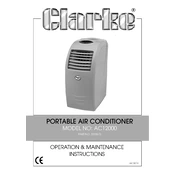
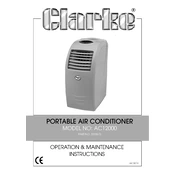
To set up the Clarke 3230572, remove it from the packaging, attach the exhaust hose to the back of the unit, and place the other end of the hose out of a window using the provided window kit. Plug the unit into a grounded electrical outlet and power it on.
Ensure that all windows and doors are closed, check if the air filter is clean, and confirm that the exhaust hose is properly connected and not obstructed. Also, make sure the room size is appropriate for the unit's capacity.
Clean the air filter every two weeks to maintain optimal performance. Remove the filter from the back of the unit, wash it with lukewarm water, let it dry completely, and then reinstall it.
Ensure the unit is placed on a level surface and that all parts are securely fastened. Check for any foreign objects inside the air intake. If the noise persists, contact customer support for further assistance.
Locate the drainage port at the bottom of the unit. Place a shallow pan underneath, remove the drain plug, and allow the water to flow out. Replace the plug once draining is complete.
Yes, the Clarke 3230572 has a dehumidification mode. Simply select the dehumidify function on the control panel to reduce humidity levels in your space without cooling it.
This portable air conditioner is suitable for rooms up to 400 square feet. Using it in larger spaces may reduce its cooling effectiveness.
Ensure the room is well insulated, use curtains to block sunlight, and keep windows and doors closed. Additionally, regularly clean the air filter to maintain efficient airflow.
Unplug the unit for a few minutes, then plug it back in to reset the system. If the problem persists, check for any software updates or contact customer support.
Drain any remaining water, clean the air filter, and disconnect the exhaust hose. Store the unit in a dry place and cover it to prevent dust accumulation.