Clarke 3230565 AC7000 Portable Instructions
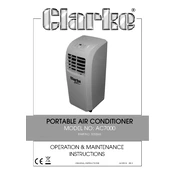
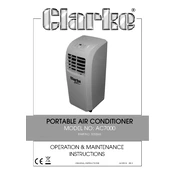
To install the AC7000 portable air conditioner, first place the unit on a flat surface near a window. Attach the exhaust hose to the back of the unit and secure the other end to the window kit. Adjust the window kit to fit your window and secure it in place. Ensure that there is no blockage in the exhaust hose to allow proper airflow.
Regularly clean the air filters every two weeks by removing them from the unit and washing them with lukewarm water. Allow them to dry completely before reinstalling. Wipe the exterior with a damp cloth and ensure that the exhaust hose is free from dust and debris. Perform a deep clean before storing the unit for off-season.
Check if the air filters are clean and the exhaust hose is properly installed with no obstructions. Make sure that windows and doors are closed to prevent warm air from entering the room. Additionally, ensure that the unit is set to the desired temperature and cooling mode.
Ensure that the unit is on a level surface to prevent water from spilling over. Check if the water tank is full and empty it if necessary. Verify that the drainage plug is securely closed. If the problem persists, inspect the drainage tube for blockages.
Refer to the user manual to identify the error code and its corresponding solution. Common solutions include resetting the unit by turning it off and unplugging it for a few minutes. If the issue continues, contact Clarke customer support for further assistance.
It is not recommended to use an extension cord with the AC7000. The unit should be plugged directly into a grounded wall outlet to ensure safe operation and prevent electrical hazards.
The Clarke 3230565 AC7000 is designed to efficiently cool rooms up to 250 square feet. For optimal performance, ensure that the room is within this size range.
Press the 'Mode' button on the control panel or the remote control until the fan icon appears on the display. This will switch the unit from cooling mode to fan mode, circulating air without cooling.
The frequency of draining depends on the humidity level and usage. In high humidity conditions, it may be necessary to drain the water tank more frequently. Monitor the full water tank indicator and drain as needed to maintain efficient operation.
Before storing, clean the filters and the unit thoroughly. Drain any remaining water and ensure that all parts are dry. Store the unit in a cool, dry place and cover it to protect it from dust. Refer to the user manual for complete storage instructions.