Clarke 2242100 Panther 10 240 Air Instructions
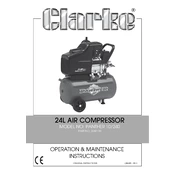
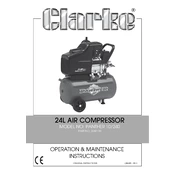
To start the compressor for the first time, ensure it is placed on a stable surface, check the oil level, and connect it to the power outlet. Turn the pressure switch to the 'ON' position and allow the unit to build pressure.
If the compressor does not start, check the power supply, ensure the switch is in the 'ON' position, and make sure the circuit breaker has not tripped. Also, verify that the pressure switch and motor overload reset button are functional.
It is recommended to change the oil after the first 50 hours of use and every 200 hours thereafter. Regular oil changes ensure optimal performance and longevity of the compressor.
Use a high-quality compressor oil with a viscosity of SAE 30 or a specific compressor oil recommended by the manufacturer. Avoid using automotive oils as they may not provide adequate lubrication.
Regularly inspect the air filter for dust and debris. Clean it with compressed air or replace it if it's too dirty or damaged to ensure efficient air intake and compressor performance.
To drain condensation, turn off the compressor and release the air pressure. Open the drain valve located at the bottom of the tank to allow water to escape. Close the valve once all the water has been drained.
Excessive noise can result from loose components, worn bearings, or air leaks. Check for loose parts and tighten them. Inspect for air leaks and replace any damaged components to reduce noise.
The compressor may shut off due to overheating, a faulty pressure switch, or motor overload. Allow the unit to cool, check the pressure settings, and ensure the motor is not overloaded. Reset the thermal overload switch if necessary.
To adjust the pressure settings, first turn off the compressor. Locate the pressure regulator knob and turn it clockwise to increase or counterclockwise to decrease the pressure. Monitor the pressure gauge to set the desired level.
If the compressor is not building enough pressure, check for air leaks, a malfunctioning pressure regulator, or worn seals. Tighten connections, inspect the regulator, and replace seals as needed to restore pressure.