Clarke 1370060 Champ 262 230V Air Instructions
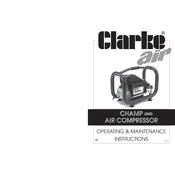
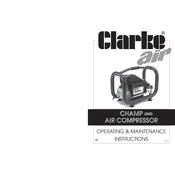
To start the compressor, ensure it is connected to a 230V power source, check that the pressure switch is in the 'off' position, then turn it to 'on'. Allow the tank to pressurize until the motor automatically shuts off.
Regularly check the oil level, clean the air filter, drain the tank to remove moisture, and inspect hoses for signs of wear or damage. Change oil every 500 hours of use.
Check the power supply and ensure the compressor is plugged in. Verify that the circuit breaker hasn't tripped. Inspect the pressure switch and reset if necessary.
Inspect for air leaks in the hoses and connections. Ensure the air intake filter is clean. Check the valve plate and gaskets for damage.
Replace the air filter every three months or more frequently if operating in a dusty environment. Regular cleaning can extend its life.
To change the oil, first ensure the compressor is off and depressurized. Remove the drain plug, allow the oil to fully drain, replace the plug, and refill with the appropriate compressor oil to the correct level.
Use a high-quality, non-detergent 30-weight compressor oil or a specific oil recommended by Clarke for this model.
Apply soapy water to the joints and connections while the compressor is running. Bubbles will form at any leak points. Tighten or replace fittings as necessary.
Always wear safety goggles and hearing protection. Ensure the compressor is on a stable surface and never exceed the maximum pressure rating. Disconnect power before performing maintenance.
Drain all air and moisture from the tank, clean the exterior, and store in a dry environment. Disconnect from the power source and cover to protect from dust.