Citizen 676x Abbreviated Instructions
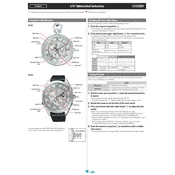
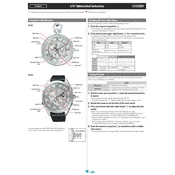
To set the time, pull the crown out to the first click. Rotate the crown to set the hour and minute hands. Push the crown back to its normal position when finished.
Pull the crown out to the first position. Turn the crown counterclockwise to adjust the date. Make sure the time is not between 9 PM and 1 AM when changing the date to avoid damaging the mechanism.
Ensure the battery is charged if it's a solar model. If it's battery-powered, consider replacing the battery. If the problem persists, consult an authorized service center.
Avoid exposing the leather strap to water, perfumes, or oils. Clean it with a soft, dry cloth and store it in a cool, dry place when not in use.
Yes, but the level of water resistance varies by model. Check the back of your watch for specific water resistance markings and adhere to recommended water exposure guidelines.
Pull the crown out to the second click. Press the top button to move the chronograph hand to the correct zero position. Push the crown back in to complete the synchronization.
Use a soft, damp cloth to wipe the case and bracelet. Avoid using soap or chemicals. For metal bracelets, use a toothbrush dipped in soapy water, then rinse and dry thoroughly.
It is recommended to service your watch approximately every 3 to 5 years to ensure optimal performance and longevity.
Reset the hands by pulling the crown out to the second click and adjusting them using the top and bottom buttons. Consult the manual for specific instructions.
It is recommended to have the battery replaced by an authorized service center to ensure proper handling and to maintain water resistance.