Chrysler Voyager 2022 Quick Start Guide
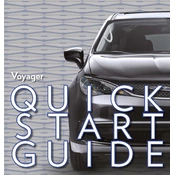
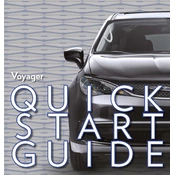
To perform an oil change on the 2022 Chrysler Voyager, first ensure the vehicle is on a level surface and the engine is cool. Lift the vehicle using jack stands and remove the oil drain plug under the engine to drain old oil. Replace the oil filter with a new one, then reinstall the drain plug. Finally, add new oil through the engine's oil fill cap, checking the dipstick to ensure the correct level.
If the key fob for your Chrysler Voyager is not working, first check the battery and replace it if it's dead. Ensure there are no obstructions or interference. If the problem persists, try reprogramming the key fob by following the instructions in the vehicle's manual or contact a dealer for assistance.
To reset the TPMS on your 2022 Chrysler Voyager, ensure all tires are inflated to the specified pressure. Drive the vehicle above 15 mph for at least 10 minutes to allow the system to reset. If the warning light remains on, consult the owner's manual or have the system checked by a professional.
The recommended maintenance schedule for the 2022 Chrysler Voyager includes oil and filter changes every 6,000 miles, tire rotations every 6,000 miles, brake inspections at each oil change, and a comprehensive inspection every 12,000 miles. Refer to the owner's manual for a complete schedule.
If the air conditioning system in your Voyager is not cooling, first check the refrigerant level and refill if necessary. Inspect the cabin air filter and replace it if it's dirty. Ensure the AC compressor is engaging and check for any visible leaks or damage in the system. If problems persist, seek professional assistance.
To connect your smartphone to the Uconnect system in the Chrysler Voyager, enable Bluetooth on your phone. On the Uconnect screen, select 'Phone' and follow the prompts to pair a new device. Select your phone from the list of available devices and confirm the pairing code.
To replace a headlight bulb on the 2022 Chrysler Voyager, open the hood and locate the back of the headlight assembly. Remove the electrical connector and the retaining clip or cover. Carefully remove the old bulb and insert the new one, avoiding touching the glass with your fingers. Reattach the connector and secure the retaining clip.
If the engine of your Voyager overheats, safely pull over and turn off the engine. Allow it to cool before checking the coolant level in the radiator. If low, add coolant as needed. Inspect for leaks or a faulty radiator cap. If overheating persists, have a mechanic inspect the cooling system.
To change a flat tire, park on a flat, stable surface and apply the parking brake. Use the lug wrench to slightly loosen the lug nuts. Jack up the vehicle until the tire is off the ground, then fully remove the lug nuts and the flat tire. Mount the spare tire, secure it with lug nuts, and lower the vehicle. Tighten the lug nuts in a crisscross pattern.
Common causes for a check engine light in the 2022 Chrysler Voyager include a loose or missing gas cap, faulty oxygen sensor, malfunctioning catalytic converter, or issues with the spark plugs or ignition coils. A diagnostic scan tool can help identify the specific issue.