Chrysler Pacifica Hybrid 2017 Emergency Response Guide
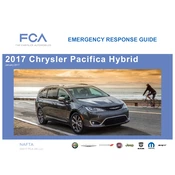
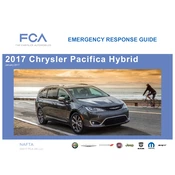
To charge the Chrysler Pacifica Hybrid 2017, you can use the standard Level 1 charger that plugs into any 120-volt household outlet, or a Level 2 charger for faster charging at 240 volts. Simply connect the charging cable to the vehicle’s charging port located on the driver's side front fender.
If your Pacifica Hybrid doesn't start, ensure the vehicle is in 'Park' and the brake pedal is fully depressed. Check the charge level of the battery and make sure the key fob is functioning properly. If issues persist, consult the owner's manual for troubleshooting steps or contact a certified technician.
The Pacifica Hybrid's battery system should be checked during regular vehicle maintenance, typically every 12,000 miles or 12 months. Refer to the maintenance schedule in the owner's manual for specific service intervals.
Factors such as driving habits, load, terrain, and tire pressure can affect fuel economy. Ensure your tires are properly inflated, avoid aggressive acceleration, and reduce excess weight in the vehicle for optimal fuel efficiency.
To improve the electric range, drive in a more efficient manner by accelerating gently, maintaining a steady speed, and avoiding high speeds. Additionally, use regenerative braking to recover energy and minimize the use of climate controls which can drain battery power.
The 2017 Pacifica Hybrid requires synthetic oil with a weight of 0W-20. Always refer to the owner's manual or consult with a Chrysler dealer to ensure the correct oil specification for your vehicle.
To reset the maintenance light, turn the ignition to the 'ON/RUN' position without starting the engine. Press the gas pedal slowly three times within 10 seconds. Turn the ignition off and then start the engine to ensure the light has been reset.
Yes, it is normal for the Pacifica Hybrid to switch between electric and gas modes depending on driving conditions, battery charge, and power requirements. This seamless transition optimizes efficiency and performance.
If the check engine light illuminates, ensure the gas cap is securely tightened and check for any other obvious issues. If the light remains on, schedule a diagnostic check with a certified Chrysler technician to identify and address any underlying problems.
To pair your phone with the Uconnect system, enable Bluetooth on your phone. On the Uconnect screen, select 'Phone', then 'Add Device'. Follow the prompts to complete the pairing process by matching the provided PIN on both devices.