Chevrolet Venture 1999 Owner's Manual
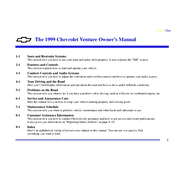
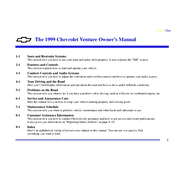
To change the oil in your 1999 Chevrolet Venture, warm up the engine, then turn it off and allow it to cool slightly. Locate the oil drain plug under the engine, place an oil pan beneath it, and remove the plug. Once the oil has drained, replace the plug, remove the oil filter, and install a new one. Finally, refill with new oil through the oil cap under the hood.
The recommended tire pressure for a 1999 Chevrolet Venture is typically 35 PSI (pounds per square inch) for both front and rear tires. Always check the owner’s manual or the tire placard located on the driver’s side door jamb for the most accurate information.
If the air conditioner in your 1999 Chevrolet Venture isn't working, check the following: ensure the AC system is charged with refrigerant, inspect the AC compressor for functionality, check the fuses and relays, and ensure the blower motor is operational. If these components are functioning, consider consulting a professional for further diagnostics.
The 1999 Chevrolet Venture typically requires a Dex-Cool coolant, which is an orange-colored antifreeze. It is crucial to use the recommended coolant type to avoid any potential damage to the cooling system.
To replace the headlight bulb on a 1999 Chevrolet Venture, open the hood and locate the back of the headlight assembly. Disconnect the power connector from the bulb, remove the rubber cover, and release the retaining clip. Remove the old bulb and insert the new one without touching the glass with your fingers. Reassemble in reverse order.
Common causes of engine overheating in a 1999 Chevrolet Venture include low coolant levels, a faulty thermostat, a malfunctioning water pump, or a clogged radiator. Regular maintenance and inspections can help prevent these issues.
To troubleshoot transmission issues in a 1999 Chevrolet Venture, check the transmission fluid level and condition. Low or dirty fluid can cause problems. Look for leaks, listen for unusual noises, and check for error codes using an OBD-II scanner. If issues persist, consult with a professional mechanic.
To reset the 'Check Engine' light on a 1999 Chevrolet Venture, first resolve any underlying issues. Once fixed, disconnect the negative battery cable for about 15 minutes. Reconnect it, and the light should be reset. Alternatively, use an OBD-II scanner to clear the error codes.
If the power windows in your 1999 Chevrolet Venture stop working, check the window lock switch, inspect the fuse box for any blown fuses, and test the window switch itself. If these are functioning, the issue may lie with the window motor or wiring.
To replace the serpentine belt on a 1999 Chevrolet Venture, locate the belt tensioner and use a wrench to rotate it and release tension on the belt. Remove the old belt, then follow the belt routing diagram to install the new belt. Ensure the belt is seated correctly on all pulleys before releasing the tensioner.