Chevrolet Bolt EV 2023 Owner's Manual
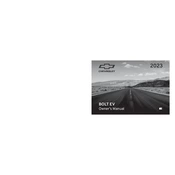
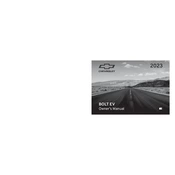
To maximize the range of your Chevrolet Bolt EV 2023, ensure proper tire inflation, use regenerative braking effectively, minimize use of air conditioning and heating, drive at moderate speeds, and avoid carrying unnecessary weight.
If your Bolt EV 2023 is not charging, check the charging cable connection, ensure the charging station is operational, inspect the car’s charging port for debris, and try rebooting the vehicle by turning it off and on. If the problem persists, consult with a Chevrolet service center.
Regular maintenance for the Chevrolet Bolt EV 2023 should include tire rotation every 7,500 miles, brake fluid check every 24,000 miles, and coolant system check every 150,000 miles. Always refer to the owner's manual for detailed maintenance schedules.
Yes, you can use a standard 120-volt household outlet to charge your Bolt EV 2023 using the provided Level 1 charging cable. However, for faster charging, consider installing a Level 2, 240-volt charging station at home.
The recommended tire pressure for the Chevrolet Bolt EV 2023 is typically 38 psi for both front and rear tires. Always check the label located on the driver’s side door for the most accurate information.
To reset the tire pressure monitoring system on your Bolt EV 2023, inflate the tires to the recommended psi, turn on the ignition without starting the engine, and use the DIC menu to navigate to the tire pressure screen, then hold the "Set/Reset" button until the horn sounds.
If your Bolt EV 2023 displays a service battery message, it could indicate an issue with the 12-volt battery. Check the battery connections for any corrosion or loose connections. If the message persists, consult with a Chevrolet dealer for further diagnosis.
To enable one-pedal driving in the Chevrolet Bolt EV 2023, press the "One-Pedal Driving" button located on the center console. This allows you to accelerate and decelerate using just the accelerator pedal, enhancing regenerative braking.
The Chevrolet Bolt EV 2023 requires a specific Dex-Cool engine coolant. Always use the recommended coolant type to ensure optimal thermal management and prevent corrosion in the cooling system.
To update the infotainment system on your Chevrolet Bolt EV 2023, go to the settings menu, select "System" and then "Software Information". If an update is available, follow the prompts to download and install it over-the-air or via USB.