Chevrolet Astro 2004 Owner's Manual
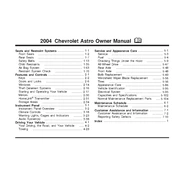
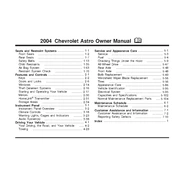
To perform an oil change on your 2004 Chevrolet Astro Van, first ensure the vehicle is on a level surface. Warm up the engine slightly, then turn it off. Place an oil pan beneath the oil drain plug, remove the plug using a wrench, and allow the old oil to fully drain. Replace the drain plug and remove the old oil filter using an oil filter wrench. Install a new oil filter and add the recommended amount of new oil through the oil filler cap. Check the oil level using the dipstick and ensure there are no leaks.
The recommended tire pressure for the 2004 Chevrolet Astro Van is typically 35 psi for both front and rear tires. However, it's important to check the sticker inside the driver's door or the owner's manual for the exact specifications for your particular model.
If the air conditioning system in your 2004 Chevrolet Astro Van is not cooling, start by checking the refrigerant level. Low refrigerant is a common issue. Inspect the A/C compressor to ensure it's engaging. Check for blown fuses or faulty relays related to the A/C system. If all seems fine, consider having the system checked for leaks or blockages by a professional technician.
Common transmission issues for the 2004 Chevrolet Astro Van include slipping gears, delayed shifting, and transmission fluid leaks. To address these, regularly check and maintain the correct transmission fluid level and quality. If problems persist, it may be necessary to replace worn-out components like the torque converter or have the transmission inspected by a professional.
To replace the brake pads on your 2004 Chevrolet Astro Van, first, safely elevate the van and remove the wheels. Use a C-clamp to compress the brake caliper piston. Remove the caliper bolts and slide the caliper off the rotor. Remove the old brake pads and install new ones. Reinstall the caliper, ensuring all bolts are tight. Repeat for all wheels and test the brakes before driving.
Overheating in a 2004 Chevrolet Astro Van can be caused by a low coolant level, a faulty thermostat, a broken water pump, or a clogged radiator. Start by checking the coolant level and looking for leaks. Inspect the thermostat and replace it if it's sticking. Ensure the radiator is clean and free of debris. If the problem continues, have a professional inspect the water pump and cooling system.
To reset the service light on a 2004 Chevrolet Astro Van, turn the ignition to the "ON" position without starting the engine. Press the accelerator pedal fully three times within five seconds. The service light should flash and then turn off, indicating it has been reset. Turn off the ignition and start the engine to ensure the reset was successful.
The maintenance intervals for a 2004 Chevrolet Astro Van typically include oil changes every 3,000 to 5,000 miles, tire rotations every 6,000 miles, and brake inspections every 15,000 miles. It's also important to check the transmission fluid, coolant, and other fluids regularly. Refer to the owner's manual for a comprehensive schedule.
To improve fuel efficiency in your 2004 Chevrolet Astro Van, ensure regular maintenance such as oil changes and air filter replacements. Keep tires properly inflated and aligned. Avoid excessive idling and aggressive driving. Reducing excess weight and using the recommended grade of motor oil can also help improve mileage.
To replace a headlight bulb on a 2004 Chevrolet Astro Van, open the hood and locate the back of the headlight assembly. Disconnect the power connector from the bulb. Remove the retaining ring or socket holding the bulb in place. Carefully remove the old bulb and insert the new bulb without touching the glass. Reattach the retaining ring and power connector, then test the headlight.