Carrier 09XC06 24 Installation Instructions
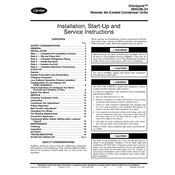
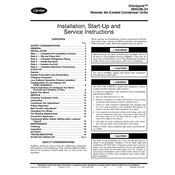
To reset the Carrier 09XC06 24, turn off the unit using the remote control, then switch off the main power supply for about 10 minutes before turning it back on.
Check if the air filter is clean, ensure that the thermostat is set to the correct temperature, and verify that there are no obstructions blocking the airflow.
It is recommended to clean the air filters every two weeks to ensure optimal performance and air quality.
Check the drainage pipe for clogs and ensure the unit is properly leveled. If the problem persists, contact a professional technician.
Ensure that doors and windows are sealed properly, use curtains to block direct sunlight, and utilize the energy-saving mode on the air conditioner.
Regularly clean the air filters, check and clean the outdoor unit, inspect for refrigerant leaks, and schedule annual professional maintenance.
Use the remote control or the control panel to cycle through the fan speed settings until you reach the desired level.
Unusual noises could be due to loose parts, debris in the unit, or a malfunctioning fan. Inspect the unit and tighten any loose parts or call a technician.
Press the timer button on the remote control, set the desired time for the unit to turn on or off, and confirm your selection.
Refer to the user manual for the error code explanations and troubleshooting steps. If unresolved, contact customer support or a professional technician.