Carlton CSF403SS Instruction Manual
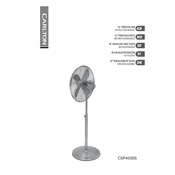
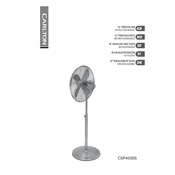
To assemble the Carlton CSF403SS Fan, begin by attaching the base to the fan body using the screws provided. Follow the instruction manual for detailed steps, ensuring all components are securely fastened.
If the fan does not turn on, first check if it is plugged into a working outlet. Ensure the power switch is turned on. If the issue persists, inspect the fuse or circuit breaker. Refer to the troubleshooting section of the manual for further guidance.
To clean the fan, turn it off and unplug it. Use a soft cloth to wipe the exterior. For the blades, remove the front grill and clean with a damp cloth. Avoid using harsh chemicals, and ensure all parts are dry before reassembling.
Ensure that the fan is placed on a stable surface and all screws are tightened. Regular cleaning can also help reduce noise caused by dust accumulation. If noise persists, check for any loose components.
The Carlton CSF403SS Fan features multiple speed settings. Use the control knob located on the fan body to switch between low, medium, and high speeds.
The Carlton CSF403SS Fan is designed for indoor use only. Using it outdoors or in damp conditions might damage the unit and void the warranty.
The fan motor is sealed and does not require regular maintenance. However, ensure that the fan is cleaned regularly to prevent dust from affecting motor performance.
When not in use, clean the fan thoroughly and store it in a cool, dry place. Detach the base if needed to save space, and cover the fan to protect it from dust.
If the fan wobbles, ensure it is placed on a flat surface and that all screws are tight. Check the alignment of the blades and the stability of the base. Adjust as necessary.
The fan is designed to operate safely for extended periods. However, it is advisable to use the timer function if available or to ensure good ventilation in the room. Always follow safety instructions provided in the manual.