Carlton CH2000 Instruction Manual
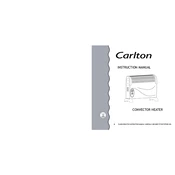
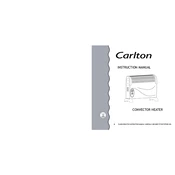
To turn on the Carlton CH2000 Heater, plug it into a power source and press the power button located on the control panel. Select your desired heat setting using the temperature control dial.
Ensure that the heater is plugged in and switched on. Check the thermostat setting; it may be set lower than the current room temperature. Also, make sure the safety tip-over switch is not activated.
Turn off and unplug the heater. Use a soft, damp cloth to wipe the exterior. For the grill, use a vacuum cleaner with a brush attachment. Avoid using harsh chemicals or immersing the heater in water.
The Carlton CH2000 Heater includes an overheat protection system, a safety tip-over switch, and a cool-touch exterior to prevent burns.
It is normal for a new heater to emit a slight burning smell when first used. This is due to the burning off of dust and should dissipate quickly. If the smell persists, check for any accumulated dust or debris.
It is not recommended to use an extension cord with the heater as it could lead to overheating or electrical hazards. Plug the heater directly into a wall outlet.
Ensure that the heater is the only high-power device on the circuit. If the breaker continues to trip, consult an electrician to check the circuit's capacity and integrity.
Use the temperature control dial on the heater to adjust the temperature to your desired setting. Turn the dial clockwise to increase the heat and counterclockwise to decrease it.
While the heater has safety features, it is generally not recommended to leave any heater unattended for extended periods, including overnight. Always follow safety guidelines as outlined in the user manual.
The Carlton CH2000 Heater is ideal for small to medium-sized rooms such as bedrooms, living rooms, or home offices. Ensure adequate ventilation and avoid using it in damp areas like bathrooms.