Carlton C90SGI09 Instruction Manual
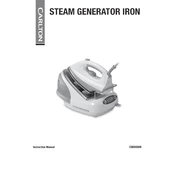
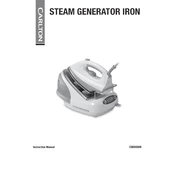
To descale the Carlton C90SGI09 Iron, fill the water tank with a mixture of equal parts white vinegar and water. Heat the iron to its highest temperature, then let it steam for about 5 minutes. Finally, rinse the tank thoroughly with clean water.
Ensure that the power cord is securely plugged into a working outlet. Check if the temperature dial is set to the desired setting. If the iron still does not heat up, it may require professional repair.
To clean the soleplate, let the iron cool completely, then wipe it with a damp cloth. For stubborn stains, use a paste made of baking soda and water. Avoid using abrasive cleaners or metal scouring pads.
Ensure the water tank is not overfilled and that the iron is set to the correct temperature for steaming. If the issue persists, check for any damage to the water tank or seals.
It is recommended to use distilled or demineralized water to prevent mineral buildup inside the iron. If tap water is used, regular descaling is necessary.
To use the steam burst feature, ensure the water tank is filled and the iron is set to a high temperature. Press the steam burst button intermittently for a powerful steam burst.
Empty the water tank completely and allow the iron to cool down. Store it in an upright position in a cool, dry place. Avoid wrapping the cord tightly around the iron.
Clean the anti-calc system once a month if you use the iron frequently, or more often if you notice a decrease in steam performance. Follow the instructions in the user manual for cleaning.
If the auto-shutoff feature is not functioning, unplug the iron and let it cool. Inspect for any visible damage, and contact customer support for further assistance or repairs.
To prevent fabric shine, use a pressing cloth between the iron and the fabric. Adjust the temperature setting according to the fabric type, and avoid applying excessive pressure.