Carlton C72FPW09 Instruction Manual
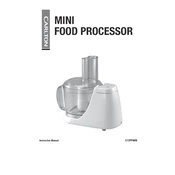
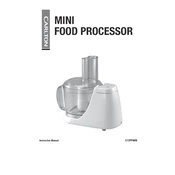
To assemble the Carlton C72FPW09, ensure the base is on a flat surface. Attach the bowl to the base, aligning the handle with the notch. Secure the lid by aligning it with the bowl and turn clockwise until it clicks. Insert the desired blade or attachment before placing the lid.
If the food processor won't start, ensure it is plugged in and the bowl and lid are correctly aligned and locked. Check for any obstructions in the blade area. If the problem persists, inspect the power cord for damage or try a different outlet.
Disassemble the parts, including the blade and lid, before cleaning. Wash removable parts in warm, soapy water or place them in the dishwasher if they are dishwasher-safe. Wipe the base with a damp cloth, ensuring no water enters the motor area.
Regularly inspect the blades for dullness and replace them if necessary. Keep the motor base clean and dry. Periodically check for cracks or wear in the bowl and lid. Store the unit in a cool, dry place.
It is not recommended to use hot ingredients in the Carlton C72FPW09, as they can damage the plastic components and cause safety hazards. Allow ingredients to cool before processing.
Ensure the food processor is on a stable, flat surface. Check that the bowl and lid are properly secured. Avoid overloading the processor, and make sure the food items are evenly distributed.
Check if the blades are installed correctly and not dull. If they are dull, consider sharpening or replacing them. Also, ensure the food pieces are not too large for the processor to handle.
Yes, replacement parts such as blades, bowls, and lids can be purchased through authorized dealers or the manufacturer's website. Ensure the parts match the model to maintain compatibility.
Place the processor on a rubber mat to absorb vibrations. Ensure all parts are properly assembled and locked. Operating the processor at a lower speed setting may also help reduce noise levels.
Disassemble the unit and clean all parts thoroughly. Store the processor in a dry, cool place, preferably in its original packaging or a protective cover to prevent dust accumulation. Keep blades and sharp attachments in a safe container.