Campbell Scientific WXT520 Instruction Manual
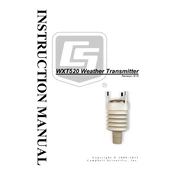
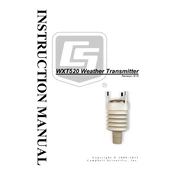
To install the WXT520 Transmitter, mount the device on a mast or mounting pole using the provided mounting kit. Ensure the unit is level and secure, and connect the necessary cables for power and data transmission. Refer to the installation manual for specific wiring instructions.
First, check the power supply to ensure it is delivering the correct voltage. Verify all connections are secure and inspect cables for damage. If the issue persists, consult the user manual for further diagnostics or contact technical support.
The WXT520 sensors are factory calibrated and typically do not require user calibration. However, if necessary, refer to the manual for instructions on accessing the calibration mode and making adjustments using the configuration software.
Regular maintenance includes cleaning the sensor surfaces, checking for physical damage, and ensuring all electrical connections are secure. Perform a visual inspection monthly and a detailed inspection annually.
To update the firmware, download the latest version from the Campbell Scientific website. Connect the WXT520 to a computer using the appropriate interface, and follow the instructions provided with the firmware file to complete the update process.
The WXT520 is designed to measure various weather parameters but it does not directly measure snowfall. It measures precipitation as liquid equivalent, which may not accurately represent snowfall unless converted using additional calculations or equipment.
The WXT520 outputs data in a format specified in the user manual, typically using standard meteorological data units. Use Campbell Scientific software or compatible third-party applications to parse and visualize the data for analysis.
The WXT520 is designed to operate in harsh weather conditions, with a temperature range of -52°C to +60°C and protection against dust and water ingress (IP66). However, ensure it is installed according to the guidelines to maximize durability.
Connect the WXT520 to a compatible data logger using the appropriate communication protocol (RS-232, RS-485, or SDI-12) as detailed in the installation guide. Configure the data logger to recognize the WXT520 for data collection.
First, check the sensor and housing for any obstructions or damage. Ensure the device is properly calibrated and installed in an ideal location free from interference. If the problem persists, consult the troubleshooting section of the manual or contact support.