Campbell Scientific VDIV2 1 Product Manual
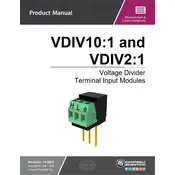
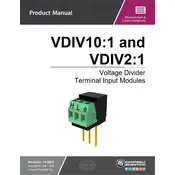
The Campbell Scientific VDIV2 1 Peripheral is designed to interface with sensors that output voltages higher than the datalogger's input limits, by providing a voltage divider that scales the input signal to a suitable range.
To troubleshoot connectivity issues, ensure that all connections are secure, verify that the peripheral is properly wired to the datalogger, and check for any visible signs of damage to the cables or connectors.
Regular maintenance includes checking the physical connections for corrosion or wear, ensuring the wiring is intact, and confirming calibration settings are accurate. It's also advisable to periodically test the output to ensure proper function.
Calibration involves adjusting the device settings to ensure accurate voltage division. This can be done by comparing the output with a known reference voltage and making necessary adjustments to match the expected values.
The VDIV2 1 Peripheral is compatible with most Campbell Scientific dataloggers. It is important to check the datalogger’s specifications to ensure compatibility, particularly regarding input voltage range and connection types.
If incorrect readings are observed, check the calibration settings, inspect the wiring for faults, and ensure the peripheral is correctly configured for the sensor being used. If problems persist, consult the user manual or technical support.
Cleaning should be done carefully to avoid damage. Use a soft, dry cloth to remove dust and debris. Avoid using liquids or solvents that could damage the circuitry. Ensure the device is powered off before cleaning.
To verify accuracy, use a multimeter to measure the output voltage and compare it with the expected value based on the input and the voltage division ratio. Adjust calibration settings if necessary.
Signs include inconsistent or incorrect voltage readings, physical damage, frequent connectivity issues, and failure to calibrate properly. If any of these occur, it may require professional inspection or replacement.
Yes, extreme weather conditions can affect performance. The device should be housed in a weather-resistant enclosure if used outdoors, and regular checks should be made to ensure it operates within specified environmental conditions.