Campbell Scientific SP70 Instruction Manual
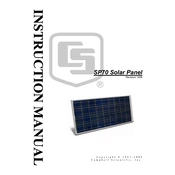
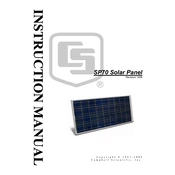
To connect the SP70 Power Supply to your data logger, use the provided cables to link the power output of the SP70 to the power input of your data logger, ensuring correct polarity.
It is recommended to inspect the SP70 Power Supply annually for any signs of wear or damage, and to clean the solar panel surface regularly to ensure optimal performance.
Check the connections for any loose wires, ensure the solar panel is clean and unobstructed, and verify that the battery is functioning correctly.
Yes, the SP70 Power Supply is designed to operate in a wide range of environmental conditions, but it should be protected from extreme temperatures and physical damage.
Ensure that all connections are secure and that the battery is fully charged. If the problem persists, consult the troubleshooting section of the user manual.
Monitor the voltage output using a multimeter to ensure it matches the specifications required by your system.
Yes, you can expand the capacity by integrating additional solar panels or batteries, ensuring compatibility with the SP70 system.
The SP70 Power Supply is compatible with lead-acid or lithium-ion batteries, but always check the specifications for voltage and capacity requirements.
Position the solar panel to maximize sun exposure, keep it clean, and regularly check battery health and connections.
Always wear appropriate personal protective equipment, avoid short-circuiting the system, and follow all safety guidelines provided in the user manual.