Campbell Scientific RAWS-F Instruction Manual
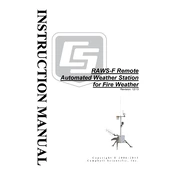
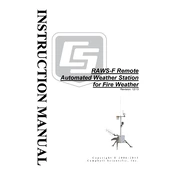
To set up the RAWS-F Weather Station, first unpack all components and check for damage. Assemble the tripod or mounting structure, install the sensors as per the manual, and connect them to the data logger. Ensure that the solar panel is positioned correctly for optimal sunlight. Finally, configure the data logger settings using the LoggerNet software.
If the station is not recording data, check the power source and ensure that the solar panel and battery connections are intact. Verify that all sensor cables are connected properly. Use LoggerNet to check the data logger's program and confirm that it is running. If issues persist, reset the data logger and re-upload the program.
First, check the antenna and modem connections for any physical damage. Ensure that the modem is powered and that the correct communication settings are configured in LoggerNet. Test the communication link using a direct cable connection to rule out any network issues.
Regularly clean sensor surfaces, such as the pyranometer and anemometer, to ensure accurate readings. Inspect cables and connectors for wear and replace if necessary. Calibrate sensors annually or as recommended by the manufacturer to maintain accuracy.
Use LoggerNet software to connect to the weather station and download the data. Once downloaded, data can be exported to various formats for analysis. Use tools like Excel or Campbell Scientific's VisualWeather software for graphical analysis and reporting.
Ensure that the station is securely anchored to withstand high winds. Use lightning protection equipment if the area is prone to storms. In cold climates, check that cables and sensors are rated for low temperatures. Regularly inspect the station for damage after extreme weather events.
Visit the Campbell Scientific website to download the latest firmware version. Connect your computer to the data logger using a USB or RS-232 cable. Use the Device Configuration Utility to upload the new firmware to the data logger. Follow the provided instructions to complete the update process.
Check for any physical obstructions or dirt on the sensors. Verify that each sensor is correctly calibrated and the calibration constants are set in the data logger. Ensure that the sensor cables are not damaged and are properly connected. Replace faulty sensors as needed.
Ensure that the solar panel is clean and positioned to receive maximum sunlight. Reduce the data sampling frequency to minimize power consumption. Regularly check the battery condition and replace it if it shows signs of wear. Use lower power sensors or modules if possible.
Yes, the RAWS-F Weather Station can be integrated with other systems using its various communication protocols, such as Modbus. Use LoggerNet software to configure data output settings and ensure that the receiving system is compatible with the weather station's data format.