Campbell Scientific Raven110 Instruction Manual
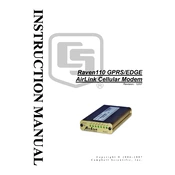
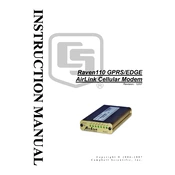
To configure the Raven110 Modem for a new network, connect the modem to your computer via the serial port, open the configuration software, and enter the network settings provided by your network administrator. You may need to adjust the APN, username, and password settings according to your network requirements.
If the Raven110 Modem is not connecting, verify that the SIM card is correctly inserted and activated, check signal strength, ensure that the correct APN settings are configured, and reboot the modem. If issues persist, refer to the modem's logs for error messages and consult the user manual for further instructions.
To update the firmware, download the latest firmware version from Campbell Scientific's website, connect the modem to your computer, and use the provided firmware update tool. Follow the on-screen instructions to complete the update process.
Regularly check and clean the antenna connections, ensure proper ventilation to prevent overheating, and inspect cables for any signs of wear or damage. Periodically check for firmware updates and apply them as needed.
Data usage can be monitored by accessing the modem's web interface or using the configuration software to view data logs. Set up alerts to notify you when data usage approaches predefined limits.
The modem's LED indicators should show a steady or blinking connection light to indicate network connectivity. Successful data transmission can be confirmed through the data log entries in the modem's interface.
To reset the modem to factory settings, locate the reset button on the modem, press and hold it for about 10 seconds until the LED indicators flash. This will restore the default configuration.
Yes, the Raven110 Modem can be configured to act as a gateway, allowing multiple devices to connect through it. Ensure that the network settings support multiple connections and adjust the configuration as needed.
Implement strong encryption protocols, update firmware regularly, change default passwords, and use VPNs for secure data transmission. Regularly monitor the connection for any unusual activity.
To extend the range, consider using a high-gain antenna, place the modem in a location with minimal obstructions, or use signal boosters or repeaters to enhance the coverage area.