Campbell Scientific DIN-RAIL Product Manual
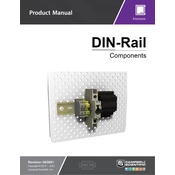
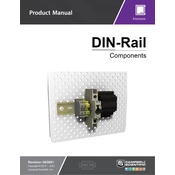
To install the DIN-RAIL Enclosure, ensure it is mounted vertically on a stable surface using appropriate mounting brackets. Allow sufficient clearance for ventilation and cable connections, and follow any specific guidelines provided in the user manual.
Connect the power supply to the designated power terminals inside the enclosure, ensuring the voltage and current specifications match the requirements of your equipment. Always follow safety standards to prevent electrical hazards.
First, check power connections and verify that the power supply is active. Inspect all cables for secure connections and any visible damage. Confirm that all devices are correctly configured and powered on. Consult the device-specific manuals for additional troubleshooting steps.
Regularly inspect the enclosure for signs of wear or damage. Ensure that all seals are intact to protect against environmental factors. Clean the enclosure exterior with a non-abrasive cloth and check that all mounting hardware is secure.
Position the enclosure in a location with adequate airflow and avoid blocking ventilation grilles. If necessary, install additional ventilation fans or grilles as recommended by Campbell Scientific to ensure proper air circulation.
Yes, the enclosure can be used outdoors if it is rated for outdoor use and all openings are sealed to prevent water ingress. Follow the manufacturer's guidelines for outdoor installation to ensure long-term protection and performance.
Check the enclosure seals and gaskets for damage and ensure they are properly installed. Consider adding a desiccant pack or a small heater to manage humidity levels inside the enclosure.
Route signal cables through the designated cable entry points, ensuring they are properly secured using cable glands or strain reliefs. Follow any grounding and shielding requirements specified in the device manuals.
First, disconnect power to the enclosure. Remove the faulty device by loosening its mounting hardware. Install the replacement device, secure all connections, and restore power. Test the device to ensure proper operation.
Install surge protection devices on power and signal lines entering the enclosure. Ensure all grounding connections are secure and follow any additional recommendations provided by Campbell Scientific for surge protection.