Campbell Scientific 015ARM Product Manual
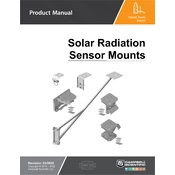
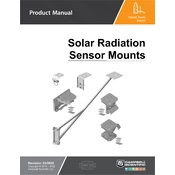
To install the 015ARM Mount, first select a suitable location that is free from obstructions. Securely attach the mount to a sturdy structure using the provided hardware. Ensure the mount is level and tightly fastened.
You will need a wrench set, a drill with appropriate drill bits, and a level for proper installation of the 015ARM Mount. Ensure all tools meet the manufacturer's specifications.
Check that the mount is level by using a spirit level. If misalignment persists, inspect for any loose bolts or structural issues and tighten or adjust as necessary.
Inspect the 015ARM Mount every six months for signs of wear, corrosion, or loose fittings. Clean the mount and apply rust-inhibiting treatments as needed.
Yes, the 015ARM Mount is designed to withstand various weather conditions, including high winds and heavy rain. Regular maintenance will ensure its longevity in harsh environments.
Use the mounting brackets provided with your sensors to attach them to the 015ARM Mount. Ensure all connections are tight and positioned as per the sensor manufacturer's guidelines.
If the mount becomes unstable, check all bolts and tighten them. Inspect the mounting structure for any damage or deterioration and address these issues promptly.
Regularly inspect and maintain the mount by tightening bolts and applying anti-corrosion treatments. Avoid overloading the mount beyond its specified limits.
Yes, the mount can be relocated. Carefully disassemble it and ensure all parts are intact. Follow the installation guidelines when setting it up at the new location.
Signs include visible cracks, severe corrosion, or deformation of structural components. If any of these are observed, consider replacing the mount to ensure safety and reliability.