Cambridge Audio Aero 3 Installation Guide
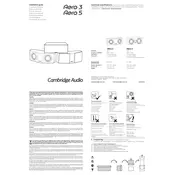
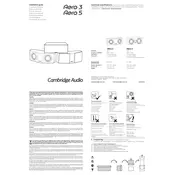
To connect your Aero 3 speakers to your home theater system, use speaker cables to connect the speaker terminals on the Aero 3 to the corresponding speaker outputs on your amplifier or AV receiver. Ensure that you match the polarity (+ to + and - to -) for optimal performance.
For optimal sound, position the Aero 3 speakers at ear level when seated, angled towards the listening area. If used as surround speakers, place them slightly behind the listener's position.
First, check the connection between the speakers and the amplifier. Ensure the cables are securely connected and the amplifier is powered on. Additionally, verify the source input and volume levels on your AV receiver.
Dust the speakers regularly with a soft, dry cloth. Avoid using any cleaning agents or water. Check connections periodically to ensure they are tight and free from corrosion.
Distorted sound can be caused by a faulty connection or excessive amplifier output. Check the speaker cables and ensure your amplifier's power output does not exceed the speakers' maximum input.
The Aero 3 speakers can be used with both stereo amplifiers and AV receivers, provided they support the speakers' impedance and power requirements.
To bi-wire, remove the metal links connecting the binding posts on the speakers, then connect separate speaker cables from the amplifier to each set of binding posts on the Aero 3.
Inspect the speaker cables for damage and ensure they are connected securely. If the issue persists, test the speaker with a different amplifier to rule out amplifier issues. If necessary, contact Cambridge Audio support for further assistance.
Yes, the Aero 3 speakers can be wall-mounted using compatible wall brackets. Use the mounting points on the back of the speakers for secure installation, ensuring they are firmly attached to the wall.
Use your AV receiver or amplifier's settings to adjust the balance and tone. Increase or decrease the bass and treble levels to your preference, and ensure the balance is centered unless specific adjustments are needed for your room acoustics.