Cadillac XTS 2017 Convenience & Personalization Guide
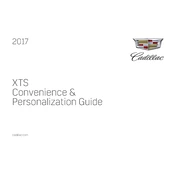
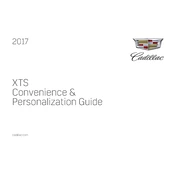
To reset the oil life monitor on your 2017 Cadillac XTS, turn the ignition to the "ON" position without starting the engine. Use the DIC controls on the steering wheel to navigate to the "Oil Life" screen. Press and hold the "SEL" button until the oil life resets to 100%.
The 2017 Cadillac XTS typically requires SAE 5W-30 full synthetic oil. However, always refer to your owner's manual for the most accurate recommendations.
To pair your smartphone with the Cadillac CUE system, ensure your Bluetooth is enabled on your phone. On the CUE screen, select "Phone" > "Pair Device" and choose your phone from the list. Follow the on-screen prompts to complete the pairing process.
If your 2017 Cadillac XTS won't start, check the battery connections for corrosion or looseness. Ensure the battery is charged. If the battery is fine, check the starter and ignition system. If all fails, consult a professional mechanic.
To improve fuel efficiency in your 2017 Cadillac XTS, maintain proper tire pressure, use the recommended grade of motor oil, drive at steady speeds, and reduce excess weight in the vehicle. Regular maintenance checks are also essential.
To access the spare tire in your 2017 Cadillac XTS, open the trunk and lift the floor panel. The spare tire and tools are located underneath the panel. Remove the securing bolt to release the tire.
Common causes of a check engine light in a 2017 Cadillac XTS include a loose gas cap, faulty oxygen sensor, defective catalytic converter, mass airflow sensor issues, or spark plug problems. A diagnostic scan tool can provide specific error codes for accurate troubleshooting.
It is recommended to replace the air filter in your 2017 Cadillac XTS every 15,000 to 30,000 miles, depending on driving conditions. Check your owner's manual for specific intervals.
To update the navigation system in your 2017 Cadillac XTS, visit the official Cadillac navigation update website. Purchase the latest map update and follow the instructions provided for installation, which often involves using a USB drive.
To change a headlight bulb on a 2017 Cadillac XTS, open the hood and locate the headlight assembly. Remove the cover from the back of the headlight. Disconnect the electrical connector and remove the old bulb. Insert the new bulb, reconnect the electrical connector, and replace the cover.