Cadillac XT4 2019 Convenience & Personalization Guide
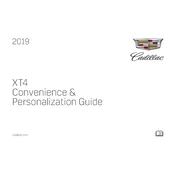
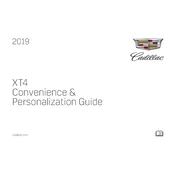
To connect your smartphone, enable Bluetooth on your device and select 'Phone' on the infotainment screen. Choose 'Pair Device', and select your phone from the list. Confirm the pairing code displayed on both the screen and your phone.
First, ensure the gear is in 'Park' and the brake pedal is fully depressed. Check the battery connections for corrosion or looseness. If the issue persists, consult a certified mechanic or Cadillac dealership.
Turn the ignition to the 'On' position without starting the engine. Use the DIC controls on the steering wheel to navigate to the 'Oil Life' menu. Press and hold the 'Select' button until the oil life resets to 100%.
The Cadillac XT4 2019 is designed to run on regular unleaded gasoline with an octane rating of 87 or higher.
Visit the Cadillac navigation update website, download the latest map data to a USB drive, and then connect it to the vehicle's USB port. Follow the on-screen instructions to complete the update.
The recommended tire pressure for the Cadillac XT4 2019 is usually 35 PSI for the front and rear tires. However, always refer to the sticker inside the driver's door jamb for the exact specifications.
Open the hood and locate the back of the headlight assembly. Remove the electrical connector and the bulb cover. Turn the bulb counterclockwise to remove it, then replace it with a new one by reversing the steps.
Ensure the gas cap is tightly secured. If the light remains on, use an OBD-II scanner to read the error codes or take the vehicle to a certified service center for diagnosis.
Ensure the key fob is within range. Locate the sensor below the rear bumper and make a kicking motion. The liftgate will open or close automatically.
The air filter should be replaced every 15,000 to 30,000 miles, depending on driving conditions. Check the owner’s manual for specific recommendations.