Cadillac V-Series 2017 Convenience & Personalization Guide
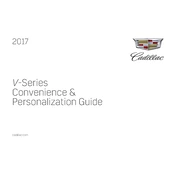
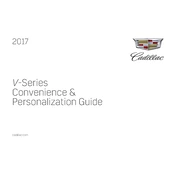
To reset the oil life monitor, turn the ignition to the "On" position without starting the engine. Use the DIC (Driver Information Center) controls on the steering wheel to navigate to "Oil Life" and then press and hold the "Set/Reset" button until the oil life percentage resets to 100%.
The 2017 Cadillac V-Series is engineered for high performance and requires premium unleaded gasoline with an octane rating of 91 or higher for optimal performance.
To pair your smartphone, activate Bluetooth on your phone. On the Cadillac CUE screen, go to "Phone" > "Pair Device." Select your phone from the list, confirm the PIN displayed on both devices, and accept the connection request on your phone.
If you experience transmission slipping, check the transmission fluid level and quality first. If the fluid is low or appears burnt, it needs to be addressed immediately. Consult a certified Cadillac technician for a thorough diagnosis and repair.
To disable traction control, press the "Traction Control" button located on the center console. The system will notify you on the dashboard that traction control is off. Note that this should only be done in specific conditions where traction control hinders vehicle performance, such as when driving in deep snow.
The recommended tire pressure for the 2017 Cadillac V-Series is typically 32 PSI for both the front and rear tires. However, it is always best to check the driver's side door jamb for the manufacturer's specific recommendation.
The air filter should be inspected at every oil change and replaced every 30,000 miles or as needed depending on driving conditions. If you often drive in dusty conditions, more frequent replacements may be necessary.
To change a flat tire, first ensure the vehicle is on a level surface and apply the parking brake. Loosen the lug nuts slightly, then use a jack to lift the vehicle. Remove the lug nuts completely, replace the flat tire with the spare, tighten the lug nuts by hand, lower the vehicle, and then fully tighten the lug nuts in a criss-cross pattern.
To update the navigation system, visit the official Cadillac navigation website to check for available updates. You may download the update to a USB drive and insert it into your vehicle's USB port. Follow the on-screen instructions to complete the update process.
When the check engine light comes on, first ensure that the gas cap is tightly secured as this is a common cause. If the light remains on, use an OBD-II scanner to retrieve the error codes or take the vehicle to a certified Cadillac service center for a professional diagnosis.