Cadillac Escalade 2017 Convenience & Personalization Guide
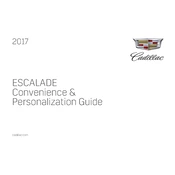
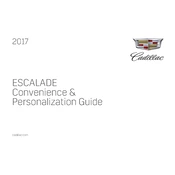
To reset the oil life monitor, turn the ignition to the 'ON' position without starting the engine. Use the DIC controls on the steering wheel to navigate to the "Oil Life" menu. Press and hold the checkmark button until the oil life resets to 100%.
The recommended tire pressure for the 2017 Cadillac Escalade is typically 35 PSI for both front and rear tires. Always check the label inside the driver's door for exact specifications.
To pair your phone, enable Bluetooth on your device. On the Escalade's infotainment system, select 'Phone', then 'Pair Device'. Follow the prompts to connect and enter the provided PIN if necessary.
The 2017 Cadillac Escalade typically requires SAE 0W-20 full synthetic engine oil. Refer to the owner's manual for any specific recommendations.
To replace the key fob battery, use a flathead screwdriver to gently pry apart the two halves of the fob. Remove the old battery and insert a new CR2032 battery, ensuring the positive side faces up. Snap the fob back together.
If the check engine light illuminates, first ensure the gas cap is securely tightened. If the light remains on, use an OBD-II scanner to retrieve any trouble codes and consult a professional mechanic for further diagnostics.
To adjust the headlights, park the vehicle on a level surface facing a wall. Open the hood and locate the adjustment screws on the headlight assembly. Use a screwdriver to adjust the beams up or down as needed.
The spare tire for the 2017 Cadillac Escalade is located underneath the rear of the vehicle. It can be accessed by using the tire removal tools stored in the rear compartment.
To engage the four-wheel-drive system, turn the drive mode selector to the desired setting (e.g., 4WD High or Auto). The system will automatically adjust based on the selected mode.
To update the navigation system, visit the Cadillac website to check for available updates for your model. Follow the instructions to download the update to a USB drive, then insert it into the vehicle's USB port and follow the on-screen prompts to install.