Cadillac CTS 2019 Convenience & Personalization Guide
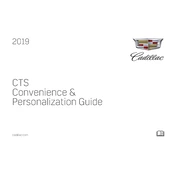
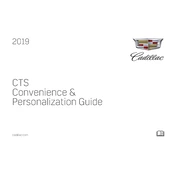
To reset the oil life on a 2019 Cadillac CTS, turn on the ignition without starting the engine. Use the steering wheel controls to navigate to the 'Oil Life' menu on the driver information center. Press and hold the "SEL" button until the oil life resets to 100%.
The 2019 Cadillac CTS typically requires synthetic 5W-30 engine oil. Always refer to the owner's manual for the most accurate and specific recommendations.
To pair your phone, go to the 'Bluetooth' settings on your phone and ensure it is discoverable. On the CTS infotainment system, select 'Phone' > 'Pair Device', then select your phone from the list and confirm the pairing code.
The recommended tire pressure for the 2019 Cadillac CTS is usually 32 PSI for both front and rear tires. However, check the placard on the driver's side doorjamb for the exact specification.
To replace the cabin air filter, open the glove compartment and remove the damper cord. Press the sides of the glove compartment inward to release it. Remove the filter cover and replace the old filter with a new one. Reassemble in reverse order.
The check engine light can indicate a variety of issues, from a loose gas cap to a more serious engine problem. Use an OBD-II scanner to retrieve diagnostic trouble codes, or visit a professional mechanic for a detailed inspection.
To improve fuel efficiency, ensure your tires are properly inflated, use recommended oil, avoid aggressive driving, and keep up with regular maintenance like replacing air filters and spark plugs.
If the remote start is not working, check the key fob battery, ensure the car is in 'Park', and that the hood and doors are fully closed. If the issue persists, consult the owner's manual or a dealer for further troubleshooting.
To update the navigation system, you typically need to purchase an update from the Cadillac website or a dealership. Follow the instructions provided with the update to install it via USB or SD card.
Common causes of battery drain include leaving lights on, a faulty alternator, electrical issues, or a battery that's reaching the end of its life. Inspect for any noticeable drains and consult a mechanic if necessary.