Cadillac CTS 2018 Convenience & Personalization Guide
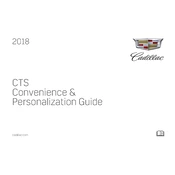
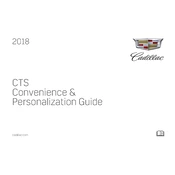
To reset the oil life indicator, turn the ignition to the "On" position without starting the engine. Use the steering wheel controls to navigate to the "Oil Life" menu and press and hold the "Select" button until the indicator resets to 100%.
The recommended tire pressure for the 2018 Cadillac CTS is typically 32 PSI for both front and rear tires. Always refer to the tire placard located on the driver's side door pillar for accurate information.
To connect your smartphone, go to the Bluetooth settings on your phone and ensure it is discoverable. Then, use the CTS infotainment system to search for devices and select your phone from the list. Confirm the pairing code on both devices to establish the connection.
The 2018 Cadillac CTS typically requires SAE 5W-30 full synthetic motor oil. It is important to use oil that meets the GM dexos1™ specification. Always consult your owner's manual for the most accurate information.
A squeaking noise when braking can be caused by worn brake pads, glazed rotors, or debris caught in the braking system. It's advisable to have your brakes inspected by a professional to determine the exact cause.
To improve fuel efficiency, ensure your tires are properly inflated, remove unnecessary weight from the vehicle, use cruise control on highways, and keep up with regular maintenance like oil changes and air filter replacements.
The check engine light can indicate a variety of issues, from a loose gas cap to more serious engine problems. It's best to have the vehicle checked with a diagnostic tool to identify the specific error code and address the issue accordingly.
To change a flat tire, first ensure the vehicle is on a stable surface. Use the jack to lift the car and remove the lug nuts with a wrench. Replace the flat tire with the spare, hand-tighten the lug nuts, lower the vehicle, and fully tighten the nuts in a star pattern.
If the key fob battery is dead, use the physical key inside the fob to unlock the door. To start the car, place the key fob in the designated slot in the center console or push the start button with the fob itself. Replace the battery as soon as possible.
Your Cadillac CTS will alert you when service is due via the Driver Information Center. Typically, service intervals are based on mileage or time, and it's important to consult the owner's manual for specific maintenance schedules.