Cadillac CT6 2020 Convenience & Personalization Guide
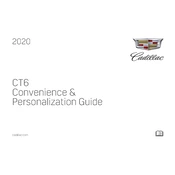
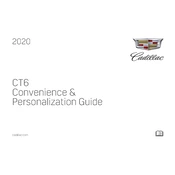
To reset the oil life indicator, turn the ignition on without starting the engine. Use the steering wheel controls to navigate to the 'Oil Life' screen, then press and hold the 'SEL' button until the system resets to 100%.
The Cadillac CT6 2020 typically requires SAE 5W-30 full synthetic engine oil. It's essential to check the owner's manual or consult with a dealer for specific recommendations.
To pair your phone, go to the 'Settings' menu on the infotainment system, select 'Bluetooth', and then 'Pair New Device'. Ensure your phone's Bluetooth is on and select the CT6 from the list of available devices. Follow the prompts to complete pairing.
The recommended tire pressure for the Cadillac CT6 2020 is typically 35 PSI for both front and rear tires. Always verify this with the placard on the driver's side door jamb or the owner's manual.
To update the navigation system, visit the Cadillac navigation update website to check for available updates. You can download the update to a USB drive and insert it into the vehicle’s USB port, then follow the on-screen instructions.
If the check engine light illuminates, ensure the gas cap is tightly secured. If the problem persists, it is advisable to have the vehicle diagnosed by a professional technician to determine the cause.
To replace a headlight bulb, open the hood and locate the back of the headlight assembly. Remove the bulb cover, disconnect the power connector, and replace the old bulb with a new one, ensuring it is securely in place before reassembling.
To enable the Wi-Fi hotspot, go to the 'Settings' menu on the infotainment screen, select 'Wi-Fi', and 'Manage Wi-Fi Networks'. Enable the hotspot and follow the prompts to connect devices. A data plan is required for this feature.
The maintenance schedule for the Cadillac CT6 2020 includes regular oil changes every 7,500 miles, tire rotations every 7,500 miles, and inspections of various systems. Refer to the owner's manual for a detailed maintenance timeline.
To calibrate the TPMS, ensure all tires are properly inflated. Navigate to the 'Settings' menu on the infotainment system, select 'Vehicle', then 'Tire Pressure', and follow the prompts to recalibrate the system.