Bose Noise Cancelling 700 UC Quick Start Guide
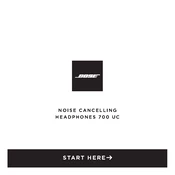
Pages
56
Year
2020
Language(s)
 ar
ar
 de
de
 en
en
 fi
fi
 fr
fr
 hu
hu
 it
it
 ja
ja
 ko
ko
 nn
nn
 ru
ru
 th
th
 dk
dk
 hi
hi
 sp
sp
 zh
zh
 nl
nl
 pl
pl
 pt
pt
Share
of 56
of 56