Bose Bluetooth Series 2 Quick Start Guide
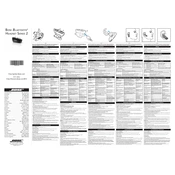
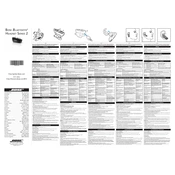
To pair your Bose Bluetooth Headset Series 2, turn on the headset and press the Bluetooth button until you hear "Ready to pair." On your smartphone, enable Bluetooth and select "Bose BT2" from the list of available devices.
If your headset isn't connecting, try resetting it by turning it off, then press and hold the call button for 10 seconds until you hear "Bluetooth device list cleared." Re-pair the headset with your device.
Yes, the headset supports multi-point technology, allowing connection to two devices simultaneously. You can listen to music on one device and take calls from another.
To extend battery life, avoid exposing the headset to extreme temperatures and ensure it is turned off when not in use. Regularly charge the headset to maintain battery health.
Use a soft, dry cloth to clean the headset. Avoid using liquids or solvents. Regularly check and clean the earbud tips to ensure optimal audio performance.
The Bluetooth range for the Bose Bluetooth Headset Series 2 is approximately 30 feet (9 meters) in an open area without obstructions.
Poor audio quality may be due to interference or low battery. Ensure the headset is charged and within range of the device. Check for nearby devices causing interference and adjust as necessary.
To update the firmware, use the Bose Connect app on your smartphone. Follow the app's instructions to ensure your headset is up-to-date with the latest firmware.
If the headset is not charging, check the charging cable and port for damage or debris. Try using a different cable or outlet. If the problem persists, contact Bose support.
To perform a factory reset, turn off the headset, then press and hold the power button for 10 seconds until you hear the voice prompt indicating that the reset is complete.