Beko XTC653S User Manual
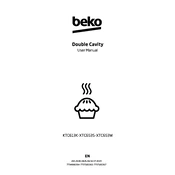
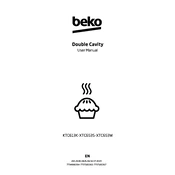
To reset the Beko XTC653S cooker, switch it off at the mains for a few minutes and then turn it back on. This can help resolve minor issues.
Check if the oven is properly connected to the power supply and that the timer is not set. If the problem persists, inspect the heating element and thermostat for faults.
Use a scraper specifically designed for ceramic hobs to remove burnt-on residues. Follow up with a soft cloth and a hob cleaner to maintain the surface.
Regularly wipe the oven door seal with a damp cloth to remove any food residues. Avoid using abrasive cleaners to prevent damage.
Ensure the oven is set to a cooking function that uses the fan. If the fan still does not operate, it may need to be checked for blockages or replaced.
Turn off the oven and unscrew the glass cover from the light bulb. Replace the bulb with a new one of the same type and wattage, then screw the cover back in place.
Uneven cooking may be caused by incorrect rack positioning or faulty heating elements. Ensure that racks are placed centrally and check the elements for damage.
Before performing any maintenance, ensure the cooker is turned off and unplugged from the electrical supply to avoid any risk of electric shock.
Clean the extractor hood filters every 1 to 3 months, depending on usage, to maintain efficient operation and prevent grease buildup.
Clicking noises may occur as the oven heats up or cools down due to the expansion and contraction of metal components and are generally normal.