Beko WTL94121W User Manual
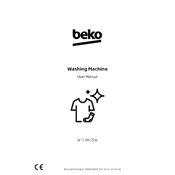
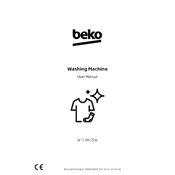
To reset the Beko WTL94121W, unplug the machine from the power source, wait for approximately 2-3 minutes, and then plug it back in. This will reset the electronic controls.
First, check the drain hose for any blockages or kinks. Ensure the pump filter is clean and free of debris. Additionally, make sure the drain hose is installed at the correct height.
Remove the detergent drawer by pressing the release catch. Soak it in warm soapy water and use a soft brush to clean any detergent residue. Rinse thoroughly and dry before reinserting.
Ensure the machine is level by adjusting the feet. Check if the load is balanced and avoid overloading the washer. Make sure the shipping bolts are removed if the machine is newly installed.
Locate the filter at the bottom front of the machine. Turn it counterclockwise to remove and clean it under running water. Ensure it is securely replaced before running the machine.
Check that the machine is plugged in and the door is properly closed. Verify that the water supply is turned on and the program is correctly set. Inspect the circuit breaker and fuses.
Regularly clean the detergent drawer, door seal, and pump filter. Run a maintenance wash with a drum cleaner every month to prevent odor and build-up. Inspect hoses for leaks or damage.
Ensure the machine is level and all feet are firmly on the ground. Check for loose items inside the drum and reduce the load size if necessary. Make sure the transport bolts are removed.
Refer to the user manual for specific error code meanings. Common solutions involve checking door closure, water supply, and cleaning filters. If unresolved, contact Beko support.
Yes, use the machine's delicate or hand wash program, ensuring the load is appropriate. Use a mild detergent and avoid spinning at high speeds to protect the fabric.