Beko WTK92151W User Manual
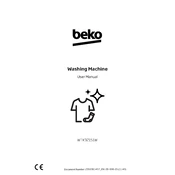
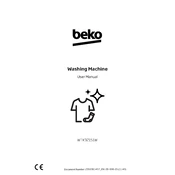
To start a washing cycle, first ensure the machine is plugged in and the water supply is connected. Load your laundry, add detergent, and close the door. Use the dial to select your desired program and press the start/pause button to begin the cycle.
Check if the drain hose is kinked or clogged. Ensure the drain filter is clean and not blocked by removing it and rinsing any debris. If the problem persists, inspect the pump for obstructions.
To clean the detergent drawer, remove it by pulling it out while pressing the release clip. Rinse it under warm water, using a brush to remove any residue. Dry it thoroughly before reinserting.
Ensure the washing machine is level by adjusting the feet. Check that the load is balanced, as an uneven load can cause vibrations. Avoid overloading the machine.
Regularly clean the detergent drawer, drum, and door seal to prevent mold and residue build-up. Check and clean the drain filter monthly. Ensure the machine is level and inspect hoses for any signs of wear.
To reset the machine, turn it off and unplug it from the power source. Wait for a few minutes, then plug it back in and turn it on. This can help resolve minor issues.
Check that the water supply is turned on and the inlet hose is not kinked or blocked. Verify that the inlet valve filters are clean. If the issue continues, inspect the inlet valve for any faults.
To prevent odors, keep the door slightly open when not in use to allow air circulation. Run a monthly maintenance wash with a washing machine cleaner or vinegar. Regularly clean the detergent drawer and door seal.
Run an empty hot wash cycle with a drum cleaner or white vinegar to remove any residue and bacteria. Wipe the drum with a soft cloth after each use to keep it dry and clean.
Refer to the user manual for specific error codes and their meanings. Common issues include water supply problems, drainage issues, and door lock errors. Follow the manual's troubleshooting steps or contact customer support for assistance.