Beko WTK72041W User Manual
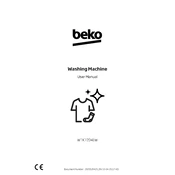
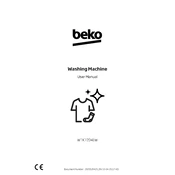
To reset your Beko WTK72041W, turn off the machine and unplug it from the power source. Wait for about 1 to 2 minutes, then plug it back in and turn it on. This should reset the machine.
If your washing machine is not draining, check the drain hose for any blockages. Ensure it's not kinked or clogged. Also, inspect and clean the pump filter located at the bottom of the machine.
Remove the detergent drawer by pulling it out and pressing down the release latch. Soak it in warm soapy water and use a soft brush to remove any residue. Rinse and dry before reinserting.
Error code "E10" indicates a water inlet problem. Check if the water supply is turned on and the hose is not kinked. Also, inspect the inlet filters for blockages.
It is recommended to clean the pump filter every 3 months to prevent blockages and ensure efficient operation of your washing machine.
Excessive vibration can be caused by an unbalanced load or improper leveling of the machine. Ensure the machine is on a level surface and redistribute the load evenly.
Yes, the Beko WTK72041W has a dedicated wool program designed to safely wash woolen garments. Always check the garment label for care instructions.
To activate the child lock, press and hold the "Start/Pause" button for 3 seconds. The child lock icon will illuminate. Repeat the process to deactivate.
The Beko WTK72041W has a maximum load capacity of 7 kg. Exceeding this may affect washing performance and cause damage.
To prevent odors, regularly clean the drum and door seal. Use a washing machine cleaner and run a maintenance wash at 90°C without any laundry.