Beko WTIK84111F User Manual
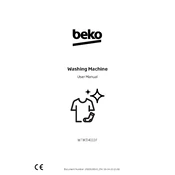
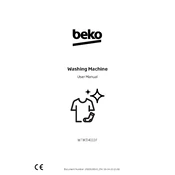
To reset the Beko WTIK84111F washing machine, turn off the appliance and disconnect it from the power source for a few minutes. Reconnect it and turn it back on. This should reset the machine.
First, check if the drain hose is blocked or kinked. Also, inspect and clean the filter located at the bottom front of the machine. If the problem persists, consider contacting a service technician.
To clean the detergent drawer, remove it by pulling it out and pressing down on the release lever. Rinse it under warm water and use a soft brush to remove any residue. Dry thoroughly before reinserting.
The 'E18' error code indicates a water heating issue. Check if the water heater is functioning and ensure the machine is not overloaded. If the error persists, contact a qualified technician.
It is recommended to clean the filter every 3 months, or more frequently if you notice drainage issues or unusual noises during the wash cycle.
Yes, you can pause the wash cycle by pressing the Start/Pause button. Wait until the door unlocks, add your clothes, and then press the button again to resume the cycle.
To prevent mold, leave the door open after each wash to allow the drum to dry. Regularly clean the detergent drawer and rubber door seal with a mild detergent or vinegar solution.
To run a self-clean cycle, add some washing machine cleaner or white vinegar to the drum and run an empty cycle at the hottest setting. This helps remove residue and odors.
Excessive vibration may be due to an unbalanced load, uneven floor, or improperly adjusted leveling feet. Ensure the load is evenly distributed and check that the machine is level.
To improve energy efficiency, wash full loads, use cold water settings when possible, and select the eco-friendly wash cycle. Regular maintenance, such as cleaning the filter, also helps maintain efficiency.