Beko WDIK754421 User Manual
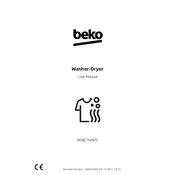
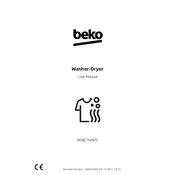
To start a wash cycle, load your laundry into the drum, add detergent to the dispenser, select the desired program using the control knob, and press the start button.
Check if the door is properly closed, ensure the power cord is plugged in, and verify that the water supply is turned on. If the issue persists, consult the user manual for further troubleshooting steps.
Remove the detergent drawer by pulling it out and pressing the release lever. Rinse it under warm water to remove any residue, and replace it into its compartment after cleaning.
Error codes indicate specific problems with the washer. Refer to the user manual's error code section to diagnose the issue based on the code displayed.
It is recommended to clean the filter every 3 months or if you notice reduced water drainage.
Yes, the machine has a delicate or gentle cycle specifically designed for delicate fabrics. Use this setting to minimize wear and tear.
Run a monthly maintenance wash using hot water and a washing machine cleaner. Leave the door slightly open after each use to allow air circulation.
Ensure the machine is placed on a level surface and that all transit bolts have been removed. Also, check if the load is balanced inside the drum.
Avoid overloading the machine, use the correct amount of detergent, and select the appropriate wash cycle for the fabric type and soil level.
Regularly clean the detergent drawer and filter, check hoses for leaks, and perform maintenance washes to keep the machine in good condition.