Beko VRX 221 DR User Manual
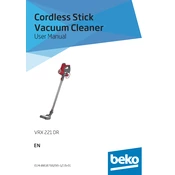
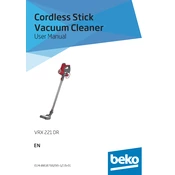
To reset the Beko VRX 221 DR, press and hold the power button for 10 seconds until the device powers off. Wait 30 seconds before turning it back on.
Ensure that the charging dock is connected to a power source and that the vacuum cleaner is properly aligned with the charging pins. Check for any debris obstructing the connection.
It is recommended to clean the filters every two weeks. Rinse them with water and let them dry completely before reinserting.
Press the release button to detach the dustbin, open the lid, and empty the contents into a trash bin. Rinse with water if necessary and ensure it's dry before reattaching.
Regularly clean the filters and brushroll, and ensure there are no obstructions in the vacuum’s pathways. Make sure the dustbin is not overfilled.
Check for blockages in the brushroll and suction pathways. Ensure the filters are clean and properly installed. If the noise persists, contact customer support.
To replace the battery, turn off the vacuum and remove the battery compartment cover. Disconnect the old battery and connect the new one, ensuring it is securely in place.
No, the Beko VRX 221 DR is designed for dry surfaces only. Using it on wet surfaces may damage the device and void the warranty.
Check the manufacturer's website for firmware updates. Follow the instructions provided to download and install the update via the mobile app or USB connection, if applicable.
Regular maintenance includes cleaning the filters, emptying the dustbin, inspecting and cleaning the brushroll, and checking for any obstructions in the vacuum's pathways.