Beko KDCS663K User Manual
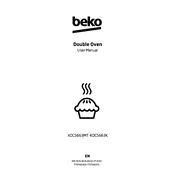
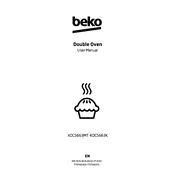
To clean the oven, remove all accessories and use a damp cloth with a mild detergent. Avoid using harsh chemicals or abrasive materials. For stubborn stains, a specialized oven cleaner may be used.
Check if the oven is properly plugged in and the circuit breaker is not tripped. Ensure the temperature settings are correct. If the issue persists, contact Beko customer service for assistance.
Ensure the oven is switched off and cool. Remove the glass cover by turning it counterclockwise. Replace the bulb with a new one of the same type and wattage, then replace the cover.
Use flat-bottomed cookware that covers the entire surface of the heating area for optimal heat transfer. Avoid using cookware with rough bases as they can scratch the hob surface.
To perform a power reset, switch off the appliance at the mains or unplug it. Wait for a few minutes before turning it back on. This can help resolve minor electronic glitches.
The oven fan may continue to run to cool down the appliance. This is normal and helps to prolong the life of internal components by dissipating residual heat.
Press the timer button, then use the '+' and '-' buttons to set the desired time. The timer will count down and alert you when the set time has elapsed.
Clean the hob after each use with a damp cloth and a mild cleaner. Avoid using abrasive cleaners or scouring pads. Use a hob scraper for any hardened residues.
Turn off the oven controls to avoid an automatic restart when power is restored. Once the power is back, reset the clock and any cooking settings.
It's recommended to have the appliance serviced annually by a qualified technician to ensure optimal performance and safety.