Beko HNI64401MT User Manual
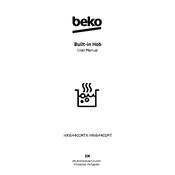
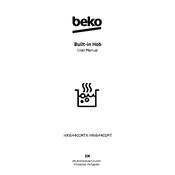
To unlock the control panel, press and hold the lock button for 3 seconds until the lock symbol disappears from the display.
Ensure that the hob is properly connected to the power supply. Check if the circuit breaker has tripped and reset it if necessary. If the problem persists, contact a qualified technician.
Use a soft cloth or sponge with a mild detergent to clean the glass surface. Avoid using abrasive cleaners or sharp objects that may scratch the surface.
The clicking noise is normal and occurs when the electronic components are switching. It should not be a cause for concern unless it is excessively loud or constant.
The hob is designed for use with induction-compatible cookware. Ensure that the base of the cookware is magnetic and flat for optimal performance.
Press the timer button, then use the + and - buttons to set the desired time. The timer will start automatically after a few seconds.
Regularly clean the hob to prevent buildup of residues. Use the appliance according to the manufacturer's guidelines and avoid overloading the electrical circuits.
To reset the hob, turn off the power supply for at least 30 seconds, then turn it back on. This will reset the controls to their default settings.
Consult the user manual for the specific error code. If you cannot resolve the issue, contact Beko customer support for assistance.
Ensure that the cookware is induction-compatible and has a flat base. If the problem persists, try using a different piece of cookware to determine if the issue is with the cookware or the hob.