Beko HIC85402T User Manual
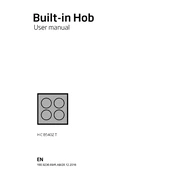
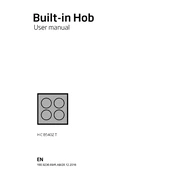
To reset the Beko HIC85402T hob, turn off the appliance and disconnect it from the power supply for a few minutes. Reconnect the power and turn it on again to reset.
Ensure that the cookware is suitable for induction cooking and properly placed on the zone. Check if the power level is appropriately set. If the problem persists, contact a service technician.
Press and hold the lock button for a few seconds until the lock indicator illuminates. This will disable the controls to prevent accidental changes.
The clicking noise is normal and indicates the hob's electronic components are adjusting the power output to maintain the set temperature.
Use a soft cloth with mild detergent or a specialized glass-ceramic cleaner. Avoid abrasive materials to prevent scratching the surface.
Refer to the user manual for a list of error codes and their meanings. If an error code persists, contact Beko customer support or a qualified technician.
Only use cookware that is suitable for induction hobs, such as ferrous metal pots and pans. You can test with a magnet; if it sticks to the base, the cookware is suitable.
Regularly clean the hob surface after use, check for any loose connections, and ensure the ventilation openings are not blocked to maintain optimal performance.
Use the touch control panel to select the cooking zone and adjust the power level using the plus and minus buttons.
The residual heat indicator shows that the cooking zone is still hot after use. Avoid touching the area until the indicator turns off.